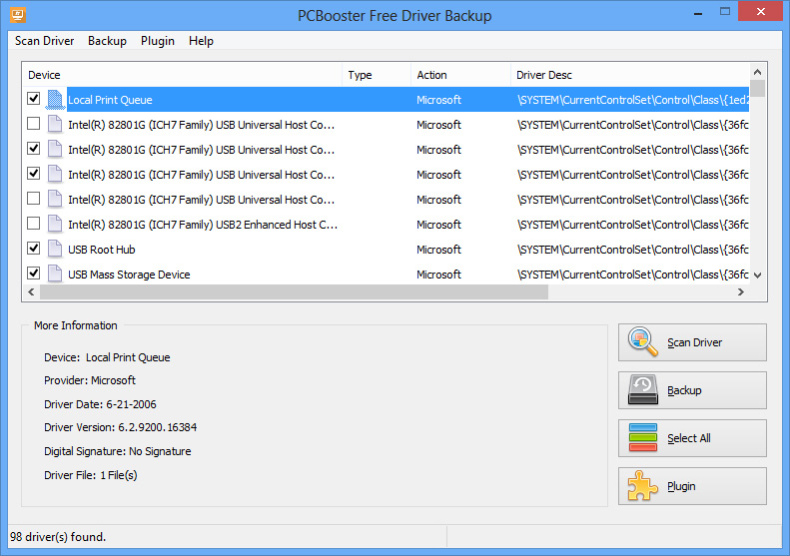PCBooster Free Driver Backup 7.6.6
Free Version
Publisher Description
System drivers are crucial because they work directly with the core of your PC. One of them goes wary, everything else comes down. Luckily, PCBooster Free Driver Backup can make your life a lot easier in case disaster strikes. Computer errors, system instability, unresponsive/malfunctioning hardware, etc. - our free driver backup software can free you from the aforesaid annoyances to by running through your system to find backup every single driver. No need of old driver CD or surfing around to find the driver needed after breakdown, crash, reformat or reinstall.
The free driver backup utility is able to backup all kinds of multimedia drivers such as audio/video/graphic/router/network drivers, etc. so that you can play music, watch movies, establish video or voice chat with web cameras, enjoy streaming videos and even play OL games without obstacles.
PCBooster Free Driver Backup also ensures the work efficiency in case your computer or other workgroup computers in the office need reinstall. It helps backup the drivers of office equipments like printer, scanner, network adaptor, fax machine, projector and others to keep their availability.
You can backup the recommended drivers listed by default, in case you have no idea about which are the most important ones to backup. It also allows you to backup all the drivers or just the one you need, if needed.
Design as a professional driver backup tool, PCBooster Free Driver Backup manages to backup your registry, cookies and IE favorites as your demands.
It's easy to find the related information about each listed driver. Apart from the basic info (name, date) listed in window, one light click on the driver enables you to get more: like provider, driver date, driver version, digital signature, etc.
About PCBooster Free Driver Backup
PCBooster Free Driver Backup is a free software published in the Backup & Restore list of programs, part of System Utilities.
This Backup & Restore program is available in English. It was last updated on 27 March, 2024. PCBooster Free Driver Backup is compatible with the following operating systems: Windows.
The company that develops PCBooster Free Driver Backup is PCBooster, Inc.. The latest version released by its developer is 7.6.6. This version was rated by 1 users of our site and has an average rating of 4.0.
The download we have available for PCBooster Free Driver Backup has a file size of 1.05 MB. Just click the green Download button above to start the downloading process. The program is listed on our website since 2017-04-07 and was downloaded 60 times. We have already checked if the download link is safe, however for your own protection we recommend that you scan the downloaded software with your antivirus. Your antivirus may detect the PCBooster Free Driver Backup as malware if the download link is broken.
How to install PCBooster Free Driver Backup on your Windows device:
- Click on the Download button on our website. This will start the download from the website of the developer.
- Once the PCBooster Free Driver Backup is downloaded click on it to start the setup process (assuming you are on a desktop computer).
- When the installation is finished you should be able to see and run the program.